
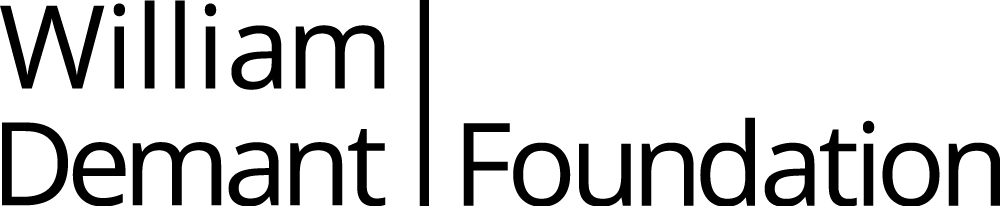
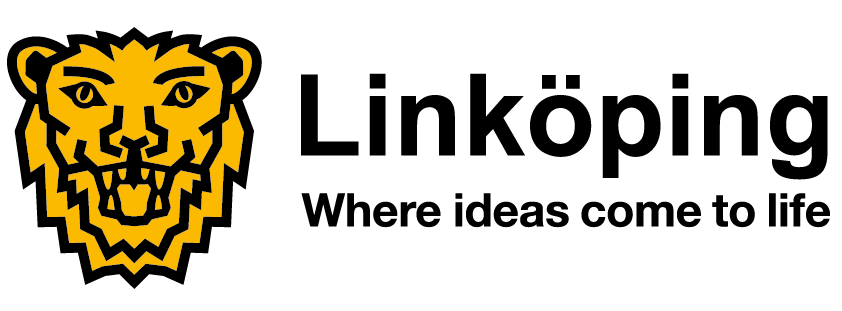
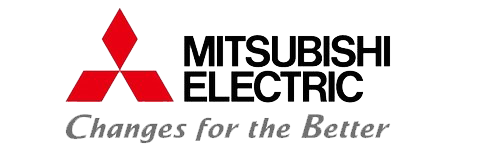

.png)

.png)




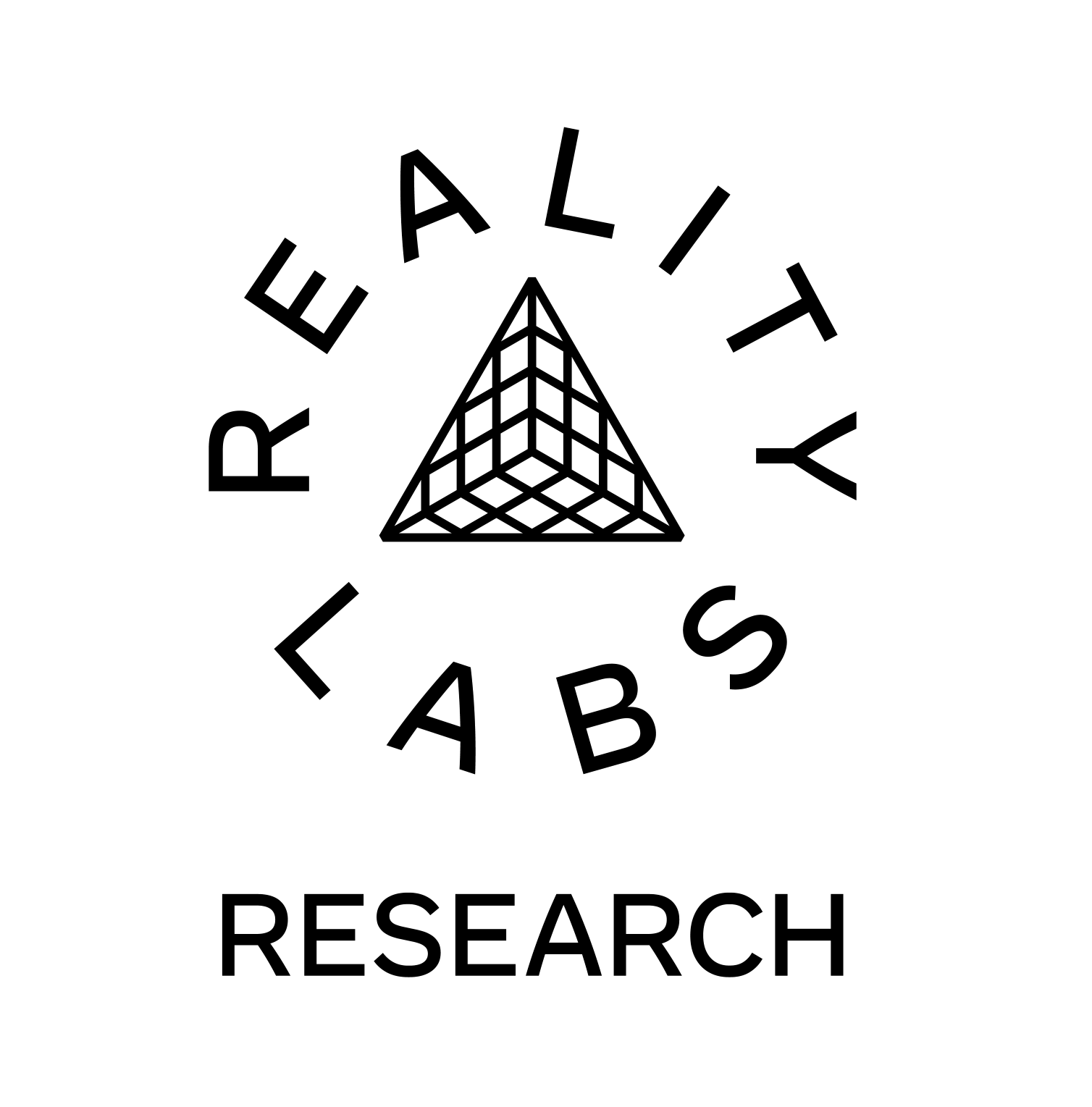
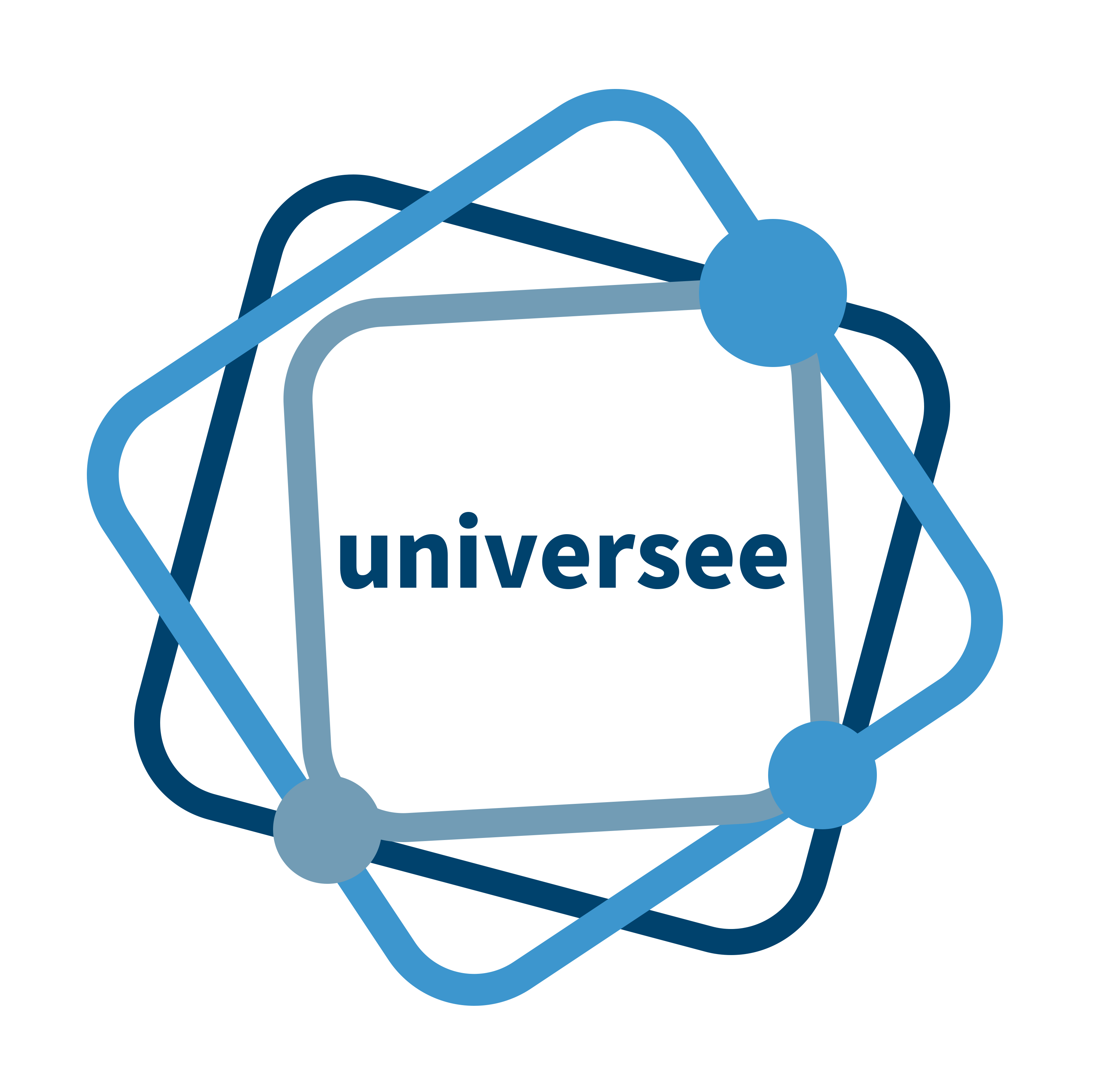
All papers at FUSION 2022 will be presented at an oral sessions. Each paper is given a 20 minutes slot; divided into 15 minutes for the presentation. 3 minutes for questions from the audience and 2 minutes startup time and introduction.
Each room has a Windows computer with Acrobat Reader, PowerPoint, and the most common codecs installed, which should be used for the presentation. Each session is preceded by a 30 minute break. Please, go to your session room and upload your presentation in due time. There will be a student hosting each room to help out. Find your chairman to acknowledge your presence. The chairman or student host will help you upload your presentation (a pdf or PowerPoint file) on the presentation computer. The best way to do this is to put the presentation on a USB-stick that you bring, or use the USB stick in the room to move the file to the conference computer.
It happens all too often that fonts are missing or videos do not start at presentations. This might be stressful to find out just a few minutes before the session starts. Use the opportunity in an earlier break to check the computer in your room.
 |
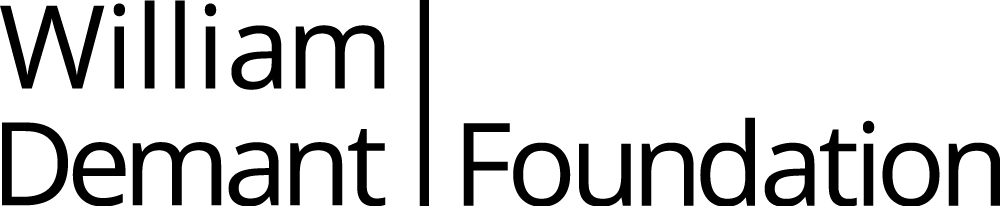 |
|
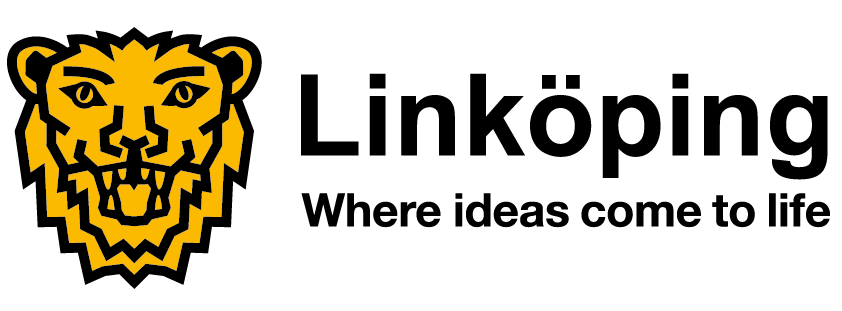 |
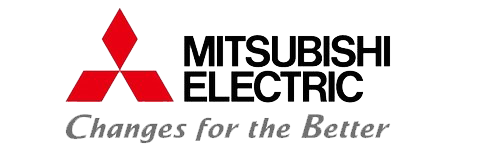 |
|
 .png)  .png)     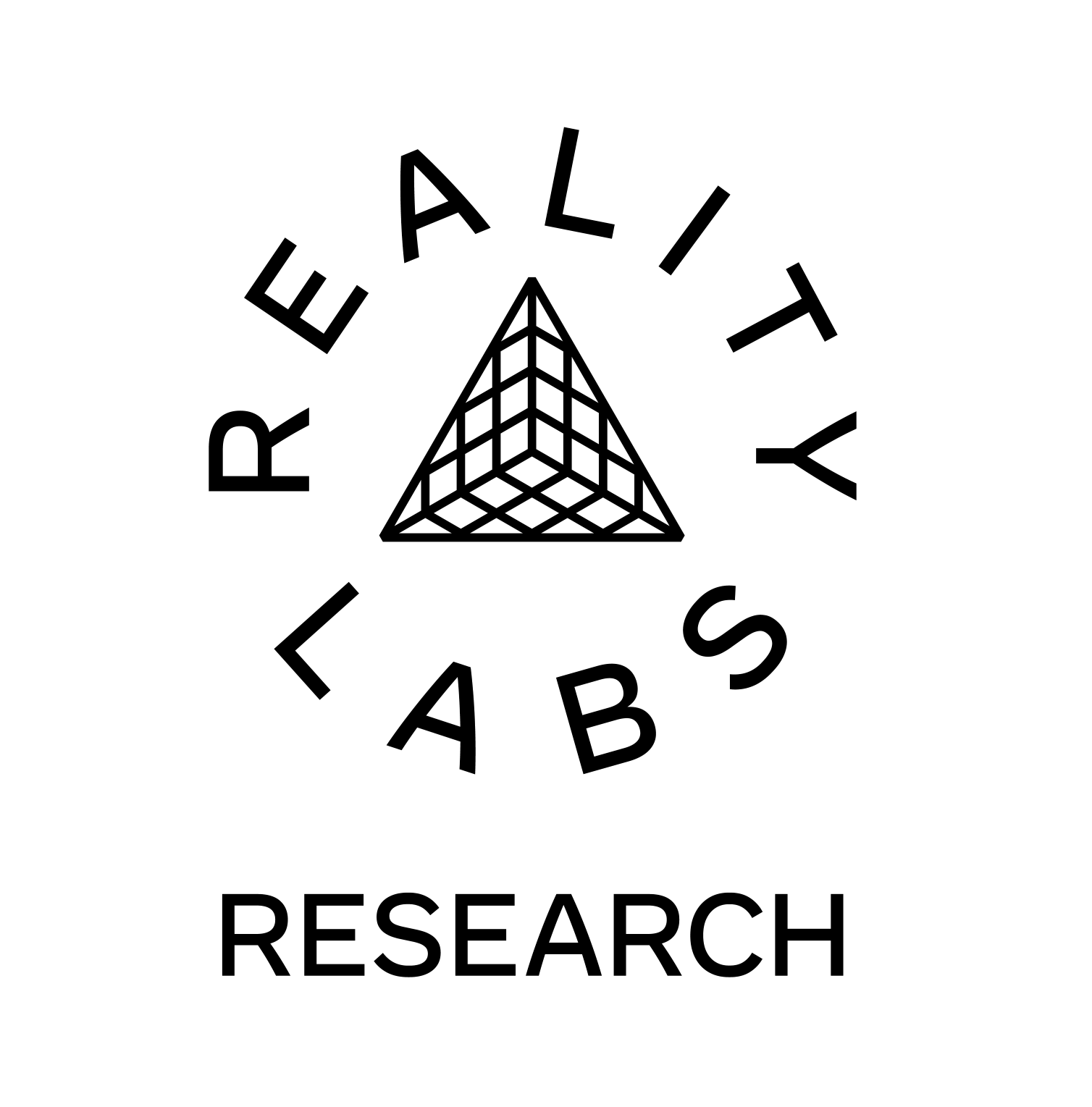 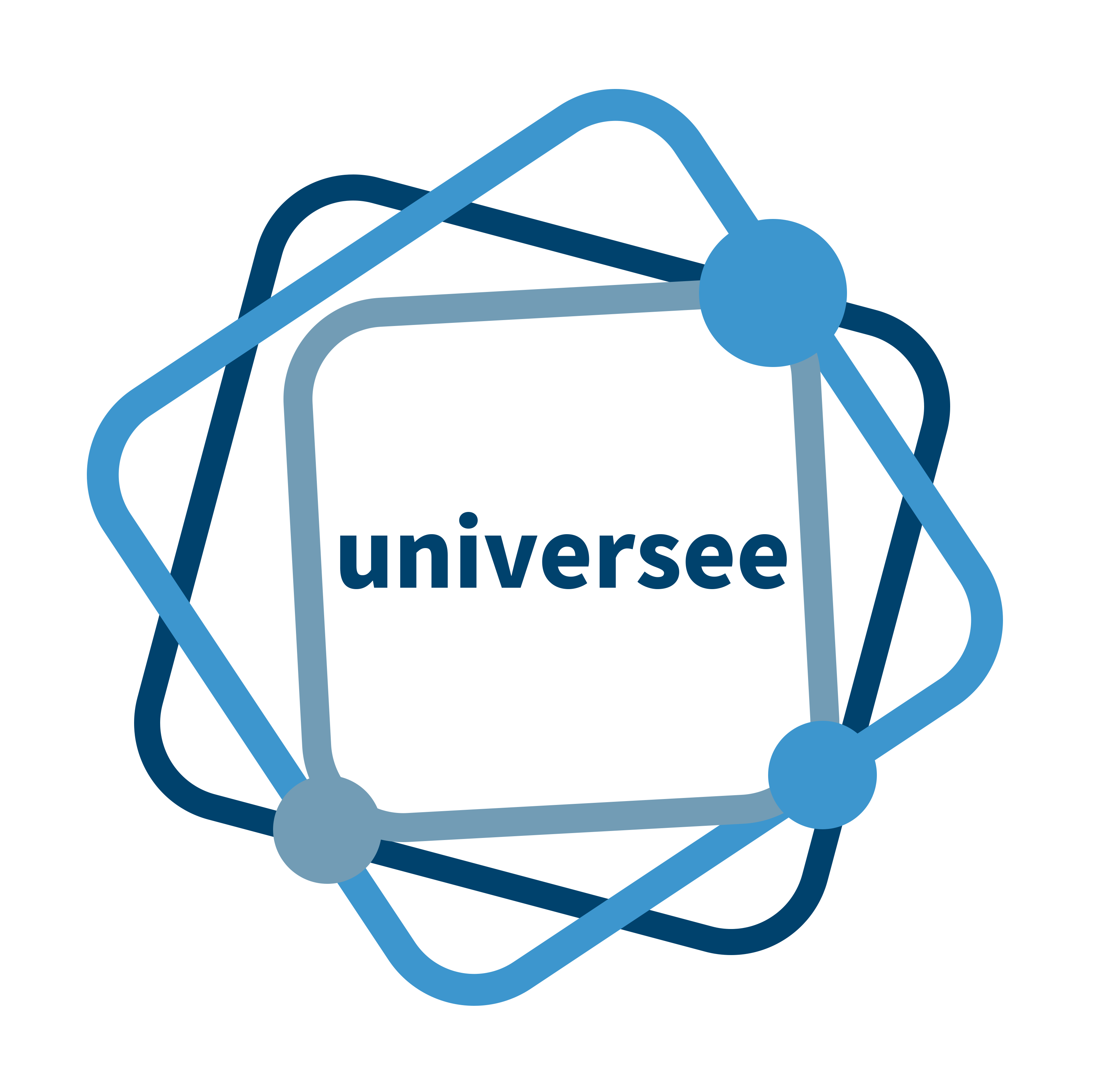 |
||